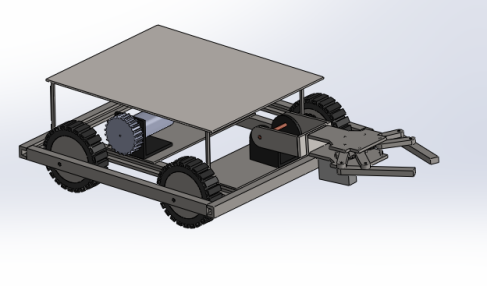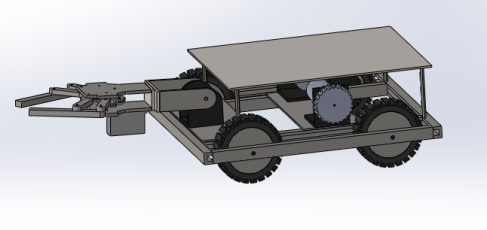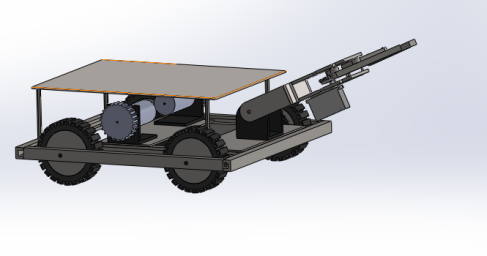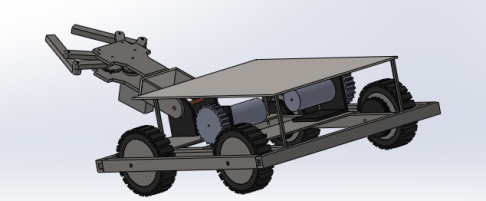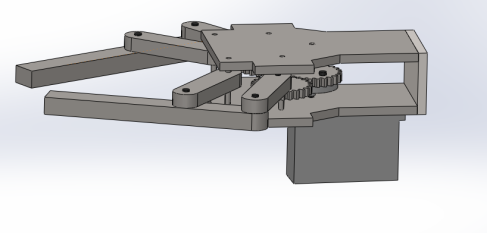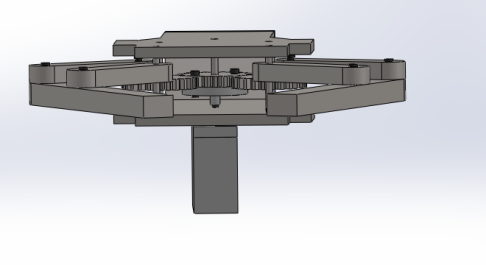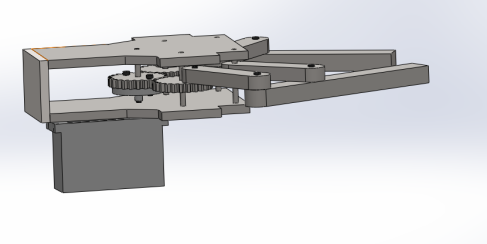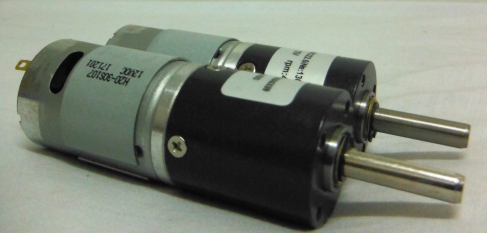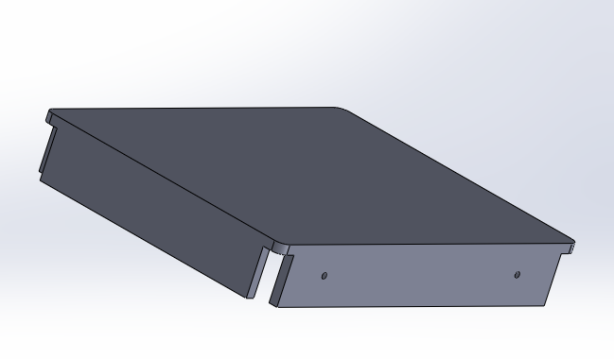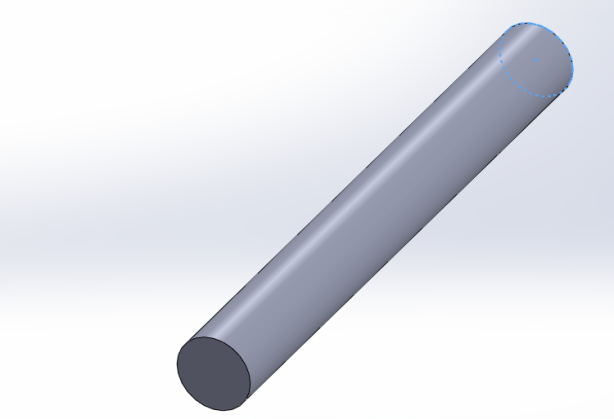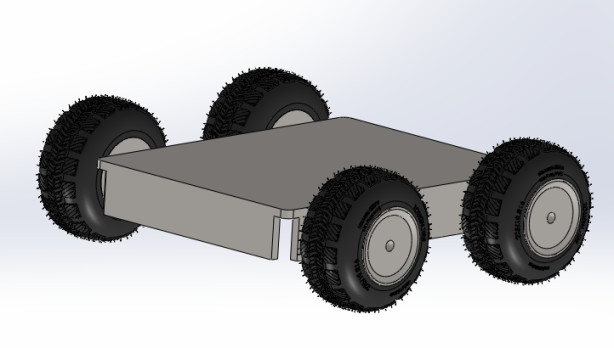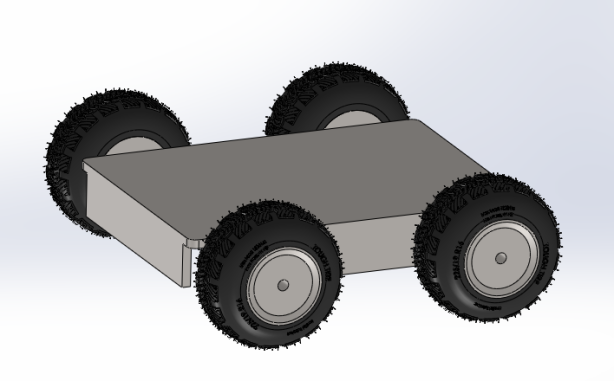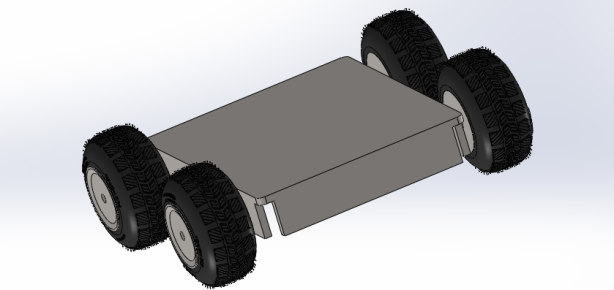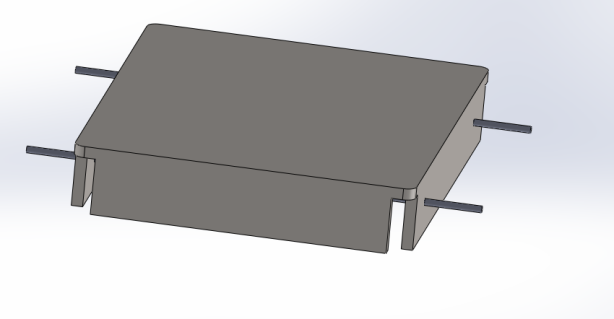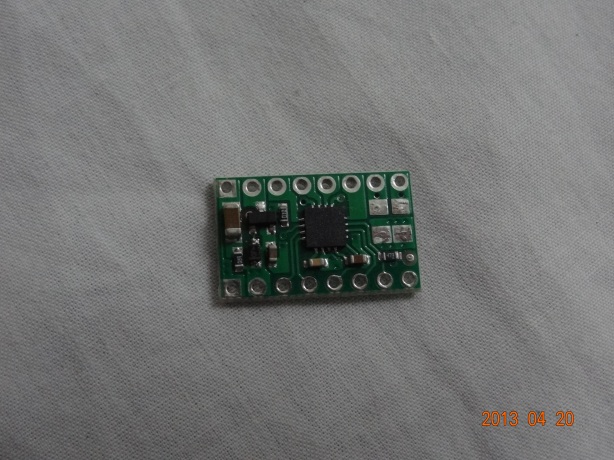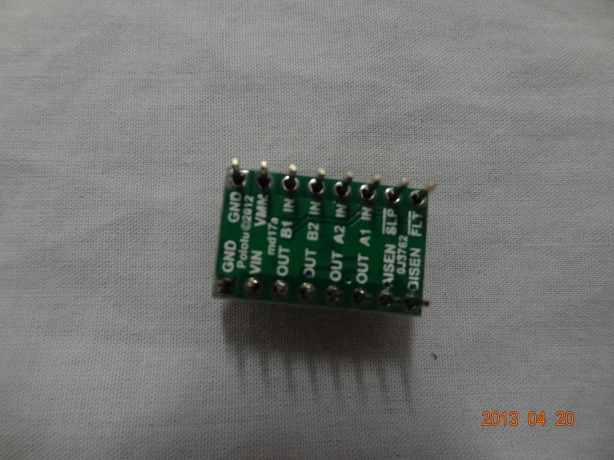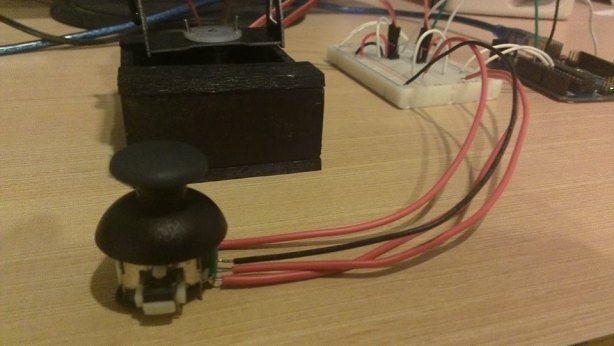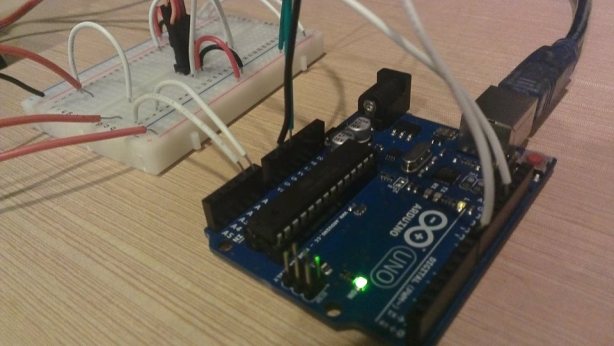Why Mood Lamp?Why not just normal Lamp?The makers of this project had a great explanation supported by facts here. They presented that the fact that colors visible to human eyes could actually change the way we think or the present mood. For instance colors like red would give psychological response like anger, aggression, passion, pumped up kinda feeling. Colors like Blue would make it feel like the surrounding is clean and neat. Various psychological effects of colors have been noted and researched on and they actually work. When it comes to working in a dark room where you need some light or off course everybody of us will need light when the Sun goes down right? So far there are various versions of light ranging from Edison’s initial bulb to latest stuff like CFL tubes which take in really low energy giving more light to the environment. So how cool would it be to actually change the color of light in case you might need a mood change or may be you just want to feel different. There is also special therapy known as Chomo therapy which uses light to deal with disorders or disease. Would it be more cooler and more interesting if any of your latest phones which has android can do it? Yes it would be and it would be totally amazing . This is what exactly these guys have made here.

Mood Lamp
Another awesome project here by Mik(Visutr Boonnateephisit) and Nidhi Adhikari following the end of second semester. The main aim here was to make a light(which in this case was set of LEDs) change color through you phone using a Arduino UNO as a microprocessor. One of the major development here was making their own Android app for this particular project. This app could on and off the light,control the intensity as well as the color saturation of the light using different combination of red , green and blue.
Interface of the app

Interface of the app
Here is the video to Mood Lamp Randomization
As you can see above, the app is really good and even has a randomization mode when the auto switch is on. This mode constantly changes the color of the lamp in a random sequence.
Pretty handy for a decoration eh? Or you can manually control the combination of colors by selecting the particular saturation level. Clean,looks good as a decoration stuff as well, easily controlled though your phone via Bluetooth and gives you the right mood you need when you want it.
Here is the video of the Mood Lamp Without finishing touches
This is one hell of a good deal. Major concept here is establishing wireless serial Plus this project is really low budget if you already have a arduino. Not more than 30-40$ depending on the material you are using. Major cash would go in to buying a microprocessor(if you do not have one) and in to buying a Bluetooth module for you particular microprocessor. Rest are not that expensive stuff. Major time would go into making the app. Well, say what its already been developed and ready to use with installation file available. If you want it you can download it from here(https://www.box.com/s/j49lzo0ouaqzks6o7uof)
To comment on it I would say that its a really good project to do in a free time when you are low on budget and you want more programming stuff to do. There are still lot of improvement that can be done with this project for instance may be when there is music in the house , we can take in the sound through a microphone analyze it and glow the lights accordingly. That would take a lot of work though. Plus you could further connect all the lights and control through a single arduino. In this project there is one Light only controlled through a single arduino.
More photos here(http://www.facebook.com/pages/Project-ML/519692344747941?id=519692344747941&sk=photos_stream)
Comment for further queries and thanks a lot for checking this out. Plus there is a Facebook page for this website where you can check out more stuff. Like it if you want more info!!!! Here is the link(http://www.facebook.com/pages/Project-ML/519692344747941)