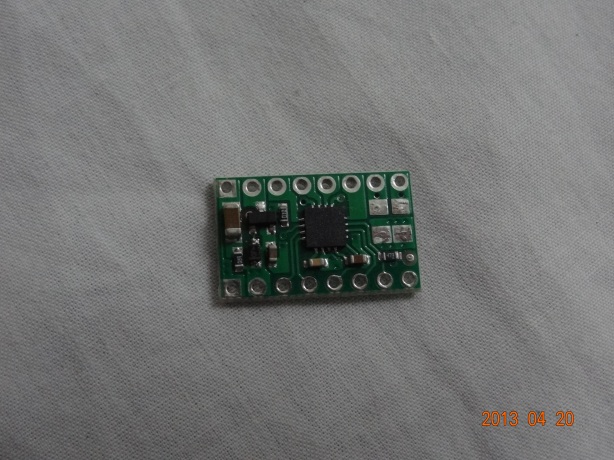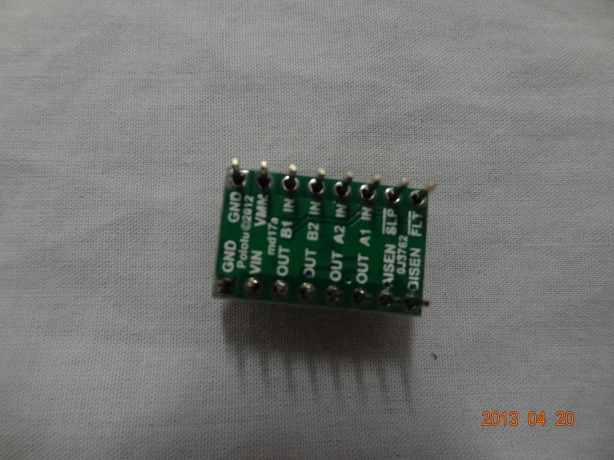Hey guys, while working on our pathfinder robot(https://techmaniacsgarage.wordpress.com/category/pathfinder/) we were working with some pretty good motor drivers. We figured how to use it and now we will share how to work with it and arduino. Arduino is nodoubt one of the best in its class of microprocessor and works with wide variety of drivers. DRV8833 Dual Motor Driver works clean with arduino. Below is a picture of the driver.
It has its own datasheet as well. You can refer to its company site for more detailed information(http://www.ti.com/lit/ds/symlink/drv8833.pdf). Moving on, let me share some basic ideas to work with this driver. Its one of the most easy one to use when you have low voltage low current motors to work with. As you can see in the above picture there are 4 out pins and 4 in pins. You can use first two “in” pin for input from microprocessor you are using. The respective first two output pins will be for 1 dc motors. Same goes for the other two pins. Now, this driver does not need a enable pin. Its useful when you have problem with available number of digital pins. So for providing the GO signal to the driver, all you need to do is put one of the two input to HIGH and another to LOW. Suppose if the first two pins are connect to 4 and 5 in you microprocessor then your code should initiate pin 4 to send HIGH and 5 to send low. Same goes for another two input pins. You can use slow decay and fast decay as well through this driver. You can refer to datasheet for that. Now, for the voltage do no supply more than its rated voltage. There are two ground pins. So you can connect ground to either of them and the positive to VIN pin. This will do the work of supplying power to two dc motors attached to the driver. There are other functional pins as well. There is really cool sleep function to save up power in your system. You can use it if you want to save up some energy. Refer to datasheet for more information.
Overall this is a really good motor Driver. I used it in my pathfinder project(https://techmaniacsgarage.wordpress.com/category/pathfinder/) and it performed really well. I was confused a bit since there was no enable pin but I worked it out. If you want to check if the codes you used is making the driver the run the motors or not(in case there are some seen problems like motors not running although the voltage is supplied) you can always use the multimeter to check. Since we supplied one high and one low to each input pin the voltage reading should be accordingly. Through multimeter the reading in low wont be more than 1 v and the high pin’s reading will be little lower than the voltage supplied to the driver.(make sure COM is touched with ground pin of the driver). In the same way check the output pins as well. One will have high reading and the respective another will have a low reading. This is how the driver works. If your motors are not working still then check the circuit for more problems. If you are not getting this type of reading then there is something wrong with the codes you uploaded to the microprocessor or may be the circuit as well. Also make sure you solder the pins to the driver really tight and make sure two pins are not connect through your soldering.
Cheap , easy to use and really good performance this in one of the best ones you will find in the market .
I will also try to post a tutorial about this driver in my you tube channel(http://www.youtube.com/user/Sirsickfreak/videos). Keep checking for new updates!!!!